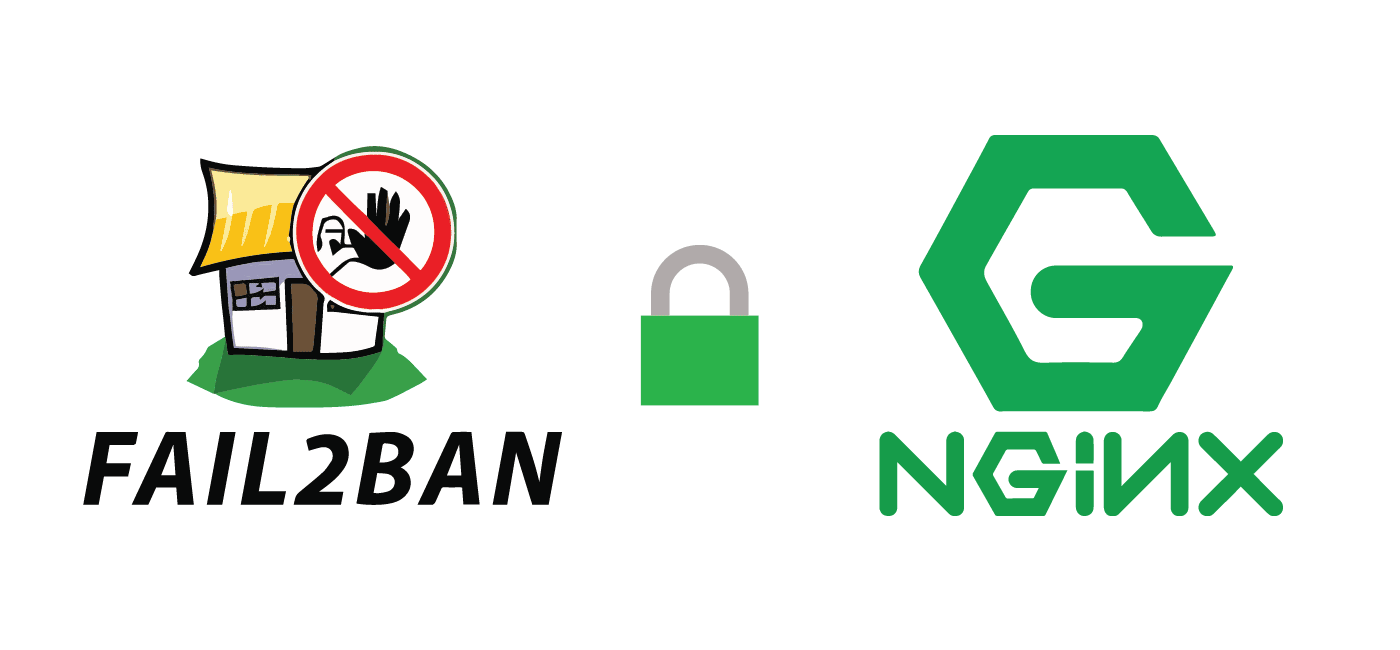Last updated on August 4, 2020
If you faced botnet or you have any other suspicious activity on the server, you should take some actions to prevent it as soon as possible.
So there’s some steps to block the attack:
- Configure Nginx to return 4xx error on request
- Log all bad bots to custom config
- Install and configure Fail2ban
- Make a Fail2ban jail to monitor and ban every bad bot from custom config
- Profit!
Reject request if header is not present or wrong
Add to your sites config the following:
location / {
if ($http_referer) {
return 437; }
}
Modify /etc/nginx/nginx.conf, add:
* this will block only 437 errors and log in custom access_bad.log
map $status $loggable {
404 0; # ignore page not found (404).
499 0; # ignore canceled/closed requests.
437 1; # block botnet
~^[45] 0; # all other requests with status starting with 4 or 5.
default 0;
}
# log the bad requests:
access_log /var/log/nginx/access_bad.log combined if=$loggable;
# all other requests:
access_log /var/log/nginx/access.log combined;
Install and configure Fail2ban jail
First, we need to update our local package index and then we can use apt to download and install the package:
sudo apt-get update sudo apt-get install fail2ban
Configure Fail2Ban with your Service Settings
The fail2ban service keeps its configuration files in the /etc/fail2ban directory. There is a file with defaults called jail.conf.
Individual Jail Settings
Finally, we get to the portion of the configuration file that deals with individual services. These are specified by the section headers, like [ssh].
We need to copy this to a file called jail.local for Fail2Ban to find it.
cp /etc/fail2ban/jail.conf /etc/fail2ban/jail.local
Configure defaults in jail.local
Open up the new Fail2Ban configuration file:
You can see the default section below:
[DEFAULT] # "ignoreip" can be an IP address, a CIDR mask or a DNS host. Fail2ban will not # ban a host which matches an address in this list. Several addresses can be # defined using space separator. ignoreip = 127.0.0.1 # Override /etc/fail2ban/jail.d/00-firewalld.conf: banaction = iptables-multiport # "bantime" is the number of seconds that a host is banned. bantime = 600 # A host is banned if it has generated "maxretry" during the last "findtime" # seconds. findtime = 600 # "maxretry" is the number of failures before a host get banned. maxretry = 5
Configure Fail2ban For ssh
Although you can add this parameters in the global jail.local file, it is a good practice to create seperate jail files for each of the services we want to protect with Fail2Ban.
So lets create a new jail for SSH with the vi editor.
vi /etc/fail2ban/jail.d/sshd.local
In the above file, add the following lines of code:
[sshd] enabled = true port = ssh action = iptables-multiport logpath = /var/log/secure maxretry = 5 bantime = 600
Restart Fail2Ban
After making any changes to the Fail2Ban config, always be sure to restart Fail2Ban.
systemctl restart fail2ban
You can see the rules that fail2ban puts in effect within the IP table:
iptables -L -n
Check Fail2Ban Status
Use fail2ban-client command to query the overall status of the Fail2Ban jails.
fail2ban-client status
You can also query a specific jail status using the following command:
fail2ban-client status sshd
Make a Fail2ban jail to monitor and ban every bad bot from custom config
Add following to bottom of the config file
bantime – how long it will stay banned
maxretry – how many times it will request the server before it will be banned
[nginx-badbots] enabled = true port = http,https filter = nginx-badbots failregex = ^<HOST> -.*"(GET|POST|HEAD).*HTTP.*" 437 ignoreregex = backend = auto logpath = /var/log/nginx/access_bad.log bantime = 259200 maxretry= 1
/etc/init.d/fail2ban restart
Check nginx config and restart service if syntax is ok
nginx -t nginx: the configuration file /etc/nginx/nginx.conf syntax is ok nginx: configuration file /etc/nginx/nginx.conf test is successful
/etc/init.d/nginx reload
Now let’s check if everything is working:
fail2ban-client status nginx-badbots
Status for the jail: nginx-badbots |- Filter | |- Currently failed: 0 | |- Total failed: 536 | `- File list: /var/log/nginx/access_bad.log `- Actions |- Currently banned: 531 |- Total banned: 531 `- Banned IP list:
Everything works like a charm 🙂